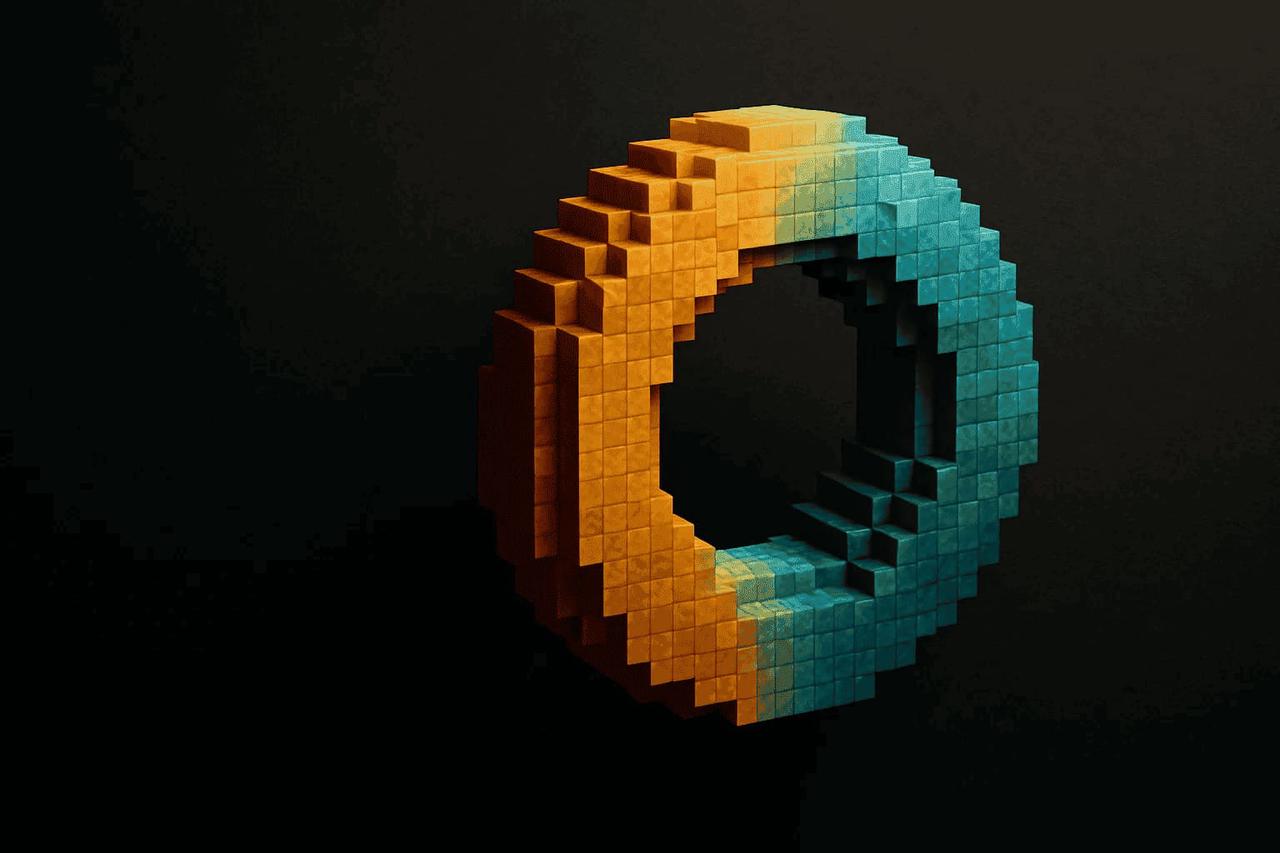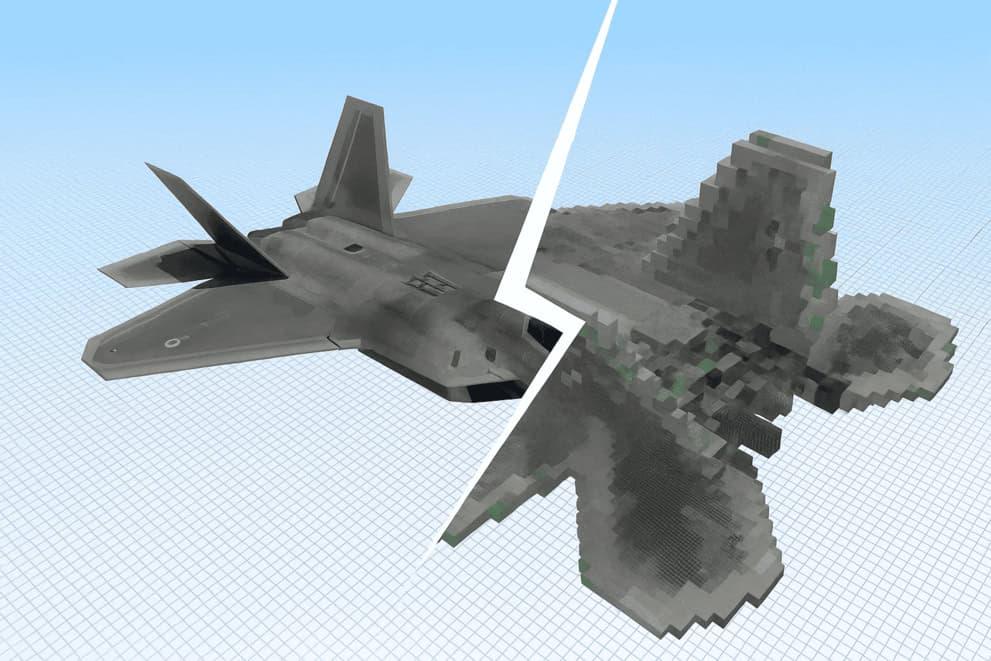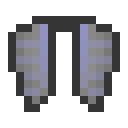







How it works
Our tool makes it easy to customize your gear with armor trims minecraft. Follow the steps below to choose a template, pick a material, and preview your unique armor design.
Try Our Armor Trim Generator FreeChoose the default Steve/Alex model or upload your own Minecraft skin (.png or .jpg file).
Select the helmet, chestplate, leggings, or boots that you want to customize.
Browse the available designs (coast, wayfinder, spire, etc.) and select one to apply. Learn more about trim pattern.
Pick Iron, Gold, Lapis, Copper, Emerald, etc. to set the trim’s color. Each material gives a different color. Learn more about trim material.
See the model update instantly with your chosen trim. Rotate and zoom the camera to inspect the design from all angles.
Copy the /give command and paste into Minecraft (chat or a command block) to obtain the armor piece with your new trim.
Info about Minecraft Armor Trims
Here you can learn how to find all armor trims, your chance to find them and how to duplicate them.
Try Our Armor Trim Generator FreeArmor Trim Template
{{ trim.location }}
{{ trim.chance_to_find == 1 ? "Guaranteed" : trim.chance_to_find >= 0.3 ? "Common" : trim.chance_to_find >= 0.15 ? "Uncommon" : trim.chance_to_find >= 0.05 ? "Rare" : "Very Rare"}}
~ {{ calcChance(trim.chance_to_find, trim.checks) }}%









Armor Trim Template
Trial Chambers Standard Vaults & Chests
Rare
~ 6.3%












Armor Trim Template
Shipwreck Treasure Chest
Uncommon
~ 16.7%












Armor Trim Template
Desert Pyramid Chest
Rare
~ 14.3%












Armor Trim Template
Stronghold Library Chest (100%) / Stronghold Altar (~10%)
Rare
~ 10%












Armor Trim Template
Trial Chambers Ominous Vaults
Uncommon
~ 22.5%












Armor Trim Template
Nether Fortress Chest
Rare
~ 6.7%












Armor Trim Template
Pillager Outpost Chests
Uncommon
~ 25%












Armor Trim Template
Bastion Remnant Chest
Rare
~ 8.3%












Armor Trim Template
End City Chest
Rare
~ 6.7%












Armor Trim Template
Elder Guardian Drop (Ocean Monument)
Uncommon
~ 20%












Armor Trim Template
Woodland Mansion Chest
Common
~ 50%












Armor Trim Template
Ancient City Chest
Rare
~ 5%












Armor Trim Template
Jungle Pyramid Chest
Common
~ 33.3%












Armor Trim Template
Trail Ruins Suspicious Gravel
Rare
~ 8.3%












Armor Trim Template
Trail Ruins Suspicious Gravel
Rare
~ 8.3%












Armor Trim Template
Trail Ruins Suspicious Gravel
Rare
~ 8.3%












Armor Trim Template
Trail Ruins Suspicious Gravel
Rare
~ 8.3%












Armor Trim Template
Ancient City Chest
Very Rare
~ 1.2%











Armor Trim Colors
After choosing a trim pattern, you pick a trim material to set its color. The base material determines the trim’s hue on the armor. The table below lists all trim materials, their resulting color, and how to obtain them.
Try Our Armor Trim Generator Free- Mine Emerald Ore in mountain biomes
- Trade with villagers
- Mine Redstone Ore underground (drops dust)
- Mine Lapis Lazuli Ore (drops 4–9 lapis)
- Mine Amethyst Clusters in geodes
- Mine Nether Quartz Ore in the Nether
- Mine Diamond Ore deep underground
- Mine Gold Ore → Smelt Raw Gold
- Mine Iron Ore → Smelt Raw Iron
- Mine Copper Ore → Smelt Raw Copper
- Ancient Debris → Smelt to Scraps → Craft with Gold
Discover Our Advanced Minecraft Tools
Frequently Asked Questions
What is the Minecraft Armor Trim Generator?
It’s a free online tool for designing Minecraft armor. Armor trims are patterns you can apply to armor to make it unique. In Minecraft 1.20, trims were added as cosmetic armor patterns. This generator lets you combine those official patterns with any color and instantly preview the result in 3D. It even provides the in-game command to give your armor the selected trim.
How do I use the armor trim generator?
Simply upload your Minecraft skin or use a default model, then select an armor piece, a trim pattern, and a material/color. The preview updates automatically. For example, using a gold ingot as your material yields a gold-colored trim, while emerald yields green. When you’re happy with the look, click Give Command to copy the exact command for Java Edition. Paste that into Minecraft to obtain the trimmed armor.
Is this tool free and do I need an account?
Yes, the armor trim generator is completely free to use. There is no login or registration required. It runs in your web browser without any mods or downloads,just open the site and start designing.
Can I use the generator on mobile devices?
Yes. The generator works on any modern browser, including those on phones and tablets. Users have confirmed that the interface “also seems to work on mobile”.
Which Minecraft versions and editions are supported?
This tool is designed for Minecraft Java Edition. Armor trims were introduced in Java 1.20. The site specifies support for Java 1.21+ (see the “Give Command (Java)” label). The generator outputs a command compatible with Java Edition. Bedrock Edition (mobile/console) doesn’t use the same trim commands, so the web generator is focused on Java.
Do I need any mods or downloads to use this trim tools?
No. Everything runs in your browser. There are no required mods or installations. The site just provides a visual preview and command generator. The actual trimming in-game is done using Minecraft’s standard smithing table mechanics.
What does the generator output?
For Java Edition, it outputs the /give command that yields the trimmed armor piece. After customizing, click Give Command to copy the text. Paste this into your Minecraft chat or a command block to spawn the armor with your chosen trim. (You can also take a screenshot of the design for reference or sharing.)
Can I use my own Minecraft skin with the preview?
Yes! You can upload any Minecraft skin (.png/.jpg file) to see trims on it. After uploaded, you see exactly how the trim looks on your character.
Does it include all armor trim patterns and colors?
Absolutely. It includes all 18 official armor trim designs and all 10 dye colors added in Minecraft 1.20. You can mix and match any combination of pattern and color to find the perfect style for your armor.
Why can’t I see leather armor or the turtle helmet?
Currently, the generator only supports the standard armor pieces with trims. Minecraft’s trim system does not apply to leather armor or the turtle shell helmet. As noted by the developer, there are “no turtle helmet or leather armor” options in the tool, because those items have no trim patterns in the game.
Ready to customize your armor?
Click below to start designing your own Minecraft armor trims for free.
Start Customizing Armor Trims →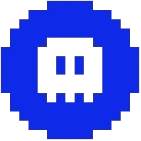 Minecraft Generator
Minecraft Generator