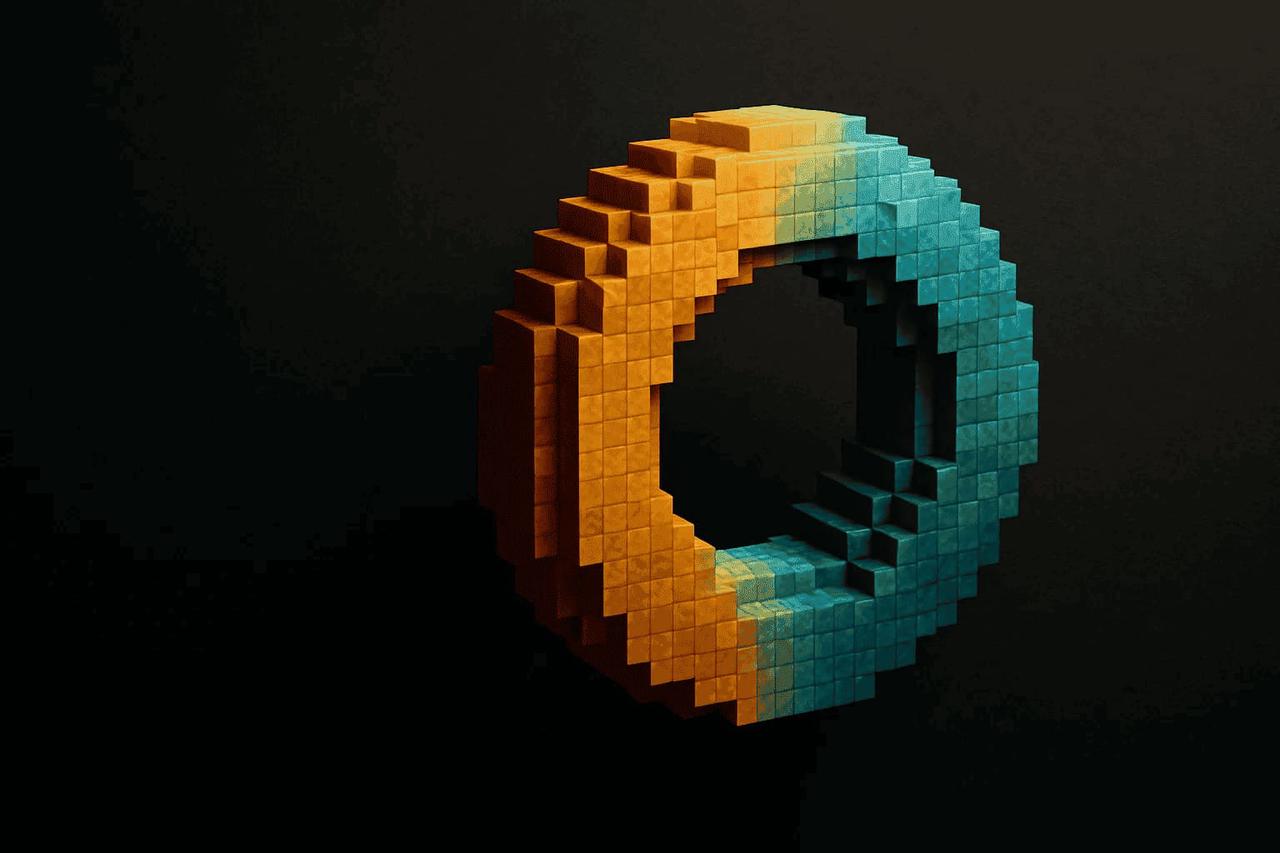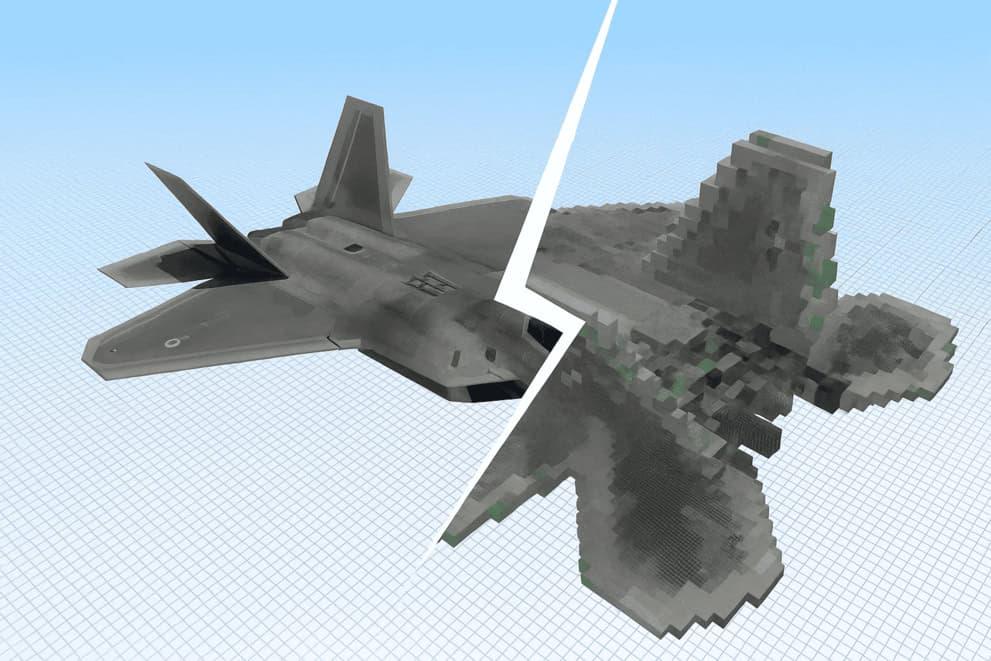{{command}}
What Is the Pixel Circle Generator?
The Pixel Circle Generator is a web‑based pixel circle maker built for artists, game developers, and Minecraft builders. It automates math to plot every pixel for a flawless pixelated circle, no manual counting needed. Whether you’re designing icons, sprites, or in game structures, our tool delivers the perfect pixel circle so you can focus on creativity.
How to Use Our Pixel Circle Maker Tool
No complicated steps, only 3 steps to generate a perfect pixel circle.
Try Our Pixel Circle GeneratorEnter Your Diameter
Type your desired pixel diameter. For an oval, unlock the aspect ratio and set width & height separately.
Choose Border & Fill Style
Select thin outline for a crisp ring, thick outline for bold borders, or filled mode for a solid pixel disk.
Preview & Export
See your pixelated circle update live on the grid. Use the zoom slider to inspect details or view the full canvas. Click Export to download a high quality PNG or SVG, or choose one of our Minecraft‑ready formats.
Key Features of Our Pixel Circle Generator
Try Our Pixel Circle Generator100% Free & No Account Needed
Instantly access this pixel circle maker, no registration, no fees.
Custom Sizes & Ratios
Create any pixel circle or oval with adjustable width, height, and border thickness.
Real-Time Preview
Watch your circle generation live on the grid, making pixel-level adjustments a breeze.
Built‑in Pixel Circle Calculator
Automatically calculate the exact number of pixels needed, with stack breakdowns for efficient planning.
Multiple Export Formats
Download or generate your design in the format that fits your workflow.
- PNG & SVG
- Minecraft Commands
- .mcfunction Files
- Litematica Files
- Classic Schematics.
Optimized for Speed
Our lightweight tool delivers instant pixel circle generation on desktop and mobile devices.
Discover Our Advanced Minecraft Tools
Frequently Asked Questions
What is a pixel circle maker?
A pixel circle maker is an online tool that automates drawing precise pixel circles or ovals. Our Pixel Circle Generator plots each pixel so you don’t have to manually count or plot points.
How do I use this pixel circle tool?
Enter your desired diameter (or width & height for ovals), choose a border style (thin, thick, or filled), preview your pixelated circle, then export as PNG, SVG, or one of our Minecraft compatible formats.
Can I adjust the resolution of my pixel circle?
Yes! Specify any diameter from 1px up to 500px, giving you full control over the resolution of your pixel circle.
Is this pixel circle generator free to use?
Absolutely. All core features are completely free, with no sign‑up or hidden fees.
Which formats can I export my pixel circle as?
You can export as PNG or SVG for images, raw Minecraft commands or .mcfunction files for in‑game builds, and .litematic, .schem, or .schematic schematic files for editors and mods.
How do I turn my pixel circle into a 3D sphere?
Go to the Sphere Generator page, enter the X,Y,Z radius to shape your sphere, watch the live preview, and then export your model as PNG/SVG, .schem, or other supported formats.
How can I convert my pixel circle into a hollow torus?
Visit the Torus Generator page, input your circle’s radius and tube thcikness generate your hollow ring online, and export it as Minecraft command blocks or a structure file.
Start Creating Perfect Pixel Circles Today
Join thousands of pixel artists, game developers, and Minecraft builders who use our tool daily.
Start Creating Now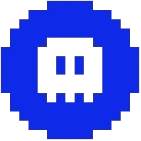 Minecraft Generator
Minecraft Generator